From 14th to 18th July 2025, I had the privilege of serving as a Master Trainer during the 5-Day Training of Trainers on the Digital Literacy Skills Toolkit (DST), held in the West Nile region of Uganda. This life-changing capacity-building initiative was organized by War Child Canada in partnership with UNICEF, with the goal of empowering youth skilling centre instructors with practical digital competencies to impact communities across the country. In a world where digital skills are no longer optional, this training served as a timely intervention to equip trainers with tools and strategies to close the digital divide, especially in rural and underserved areas.
Objectives of the Training
The DST training was specifically designed to:
- Equip trainers with hands-on experience and diverse teaching methods for digital education
- Explore project-based activities aligned to six core digital modules
- Promote digital inclusion, safety, and problem-solving in grassroots learning environments.
Key Modules Covered
The DST Toolkit is structured around six essential modules, each tailored to provide comprehensive digital literacy skills. Here’s what we covered:
🔹 Module 1: Foundational Digital Skills
Participants learned the basics of file management, document creation, spreadsheet editing, and presentation tools.
🔹 Module 2: Information Processing
We explored online search strategies, source evaluation, information storage, and digital backups.
🔹 Module 3: Communication & Collaboration
Trainers were introduced to tools like Gmail, Google Docs, and other collaborative platforms to foster remote teamwork and communication.
🔹 Module 4: Content Creation
This hands-on module included graphic design with Canva, video creation using PowerPoint and screen recorders, and smartphone videography.
🔹 Module 5: Safety & Security
Participants learned how to protect personal data, avoid cyber threats, and teach learners safe internet practices.
🔹 Module 6: Problem Solving
This module focused on identifying and resolving common hardware and software problems with practical, cost-effective solutions.
Interactive Activities & Project Demos
Throughout the training, the sessions were immersive, practical, and interactive. Some highlights included:
- Hands-on sessions: Trainers created digital posters, Google quizzes, and even basic programming demos using Scratch or HTML.
- Minds-on discussions: We tackled real-world ICT problems and explored collaborative solutions.
- Integrated Project Presentations: Participants showcased blogs, instructional videos, and learner-centered projects—demonstrating how DST content can be brought to life in classrooms.
Monitoring, Evaluation & Reflection
To measure progress and gather feedback, participants undertook:
- Module-based assessments (via Google Forms)
- Post-training reflections and M&E tool orientation to track implementation outcomes in their respective training centres.
A Memorable Closing Ceremony
The training concluded on a high note with a vibrant Closing Ceremony, featuring remarks from Mr. Kenneth Bwambale and Ms. Consolata Akum of War Child Canada.Participants left energized, ready to champion digital literacy in their communities.
George Emorut – Master Trainer, ICT Educator, Digital Literacy Advocate
+256772085819
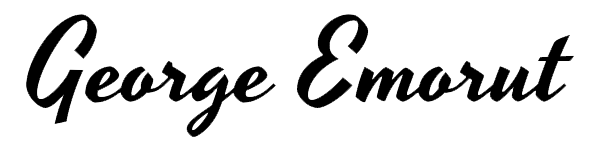
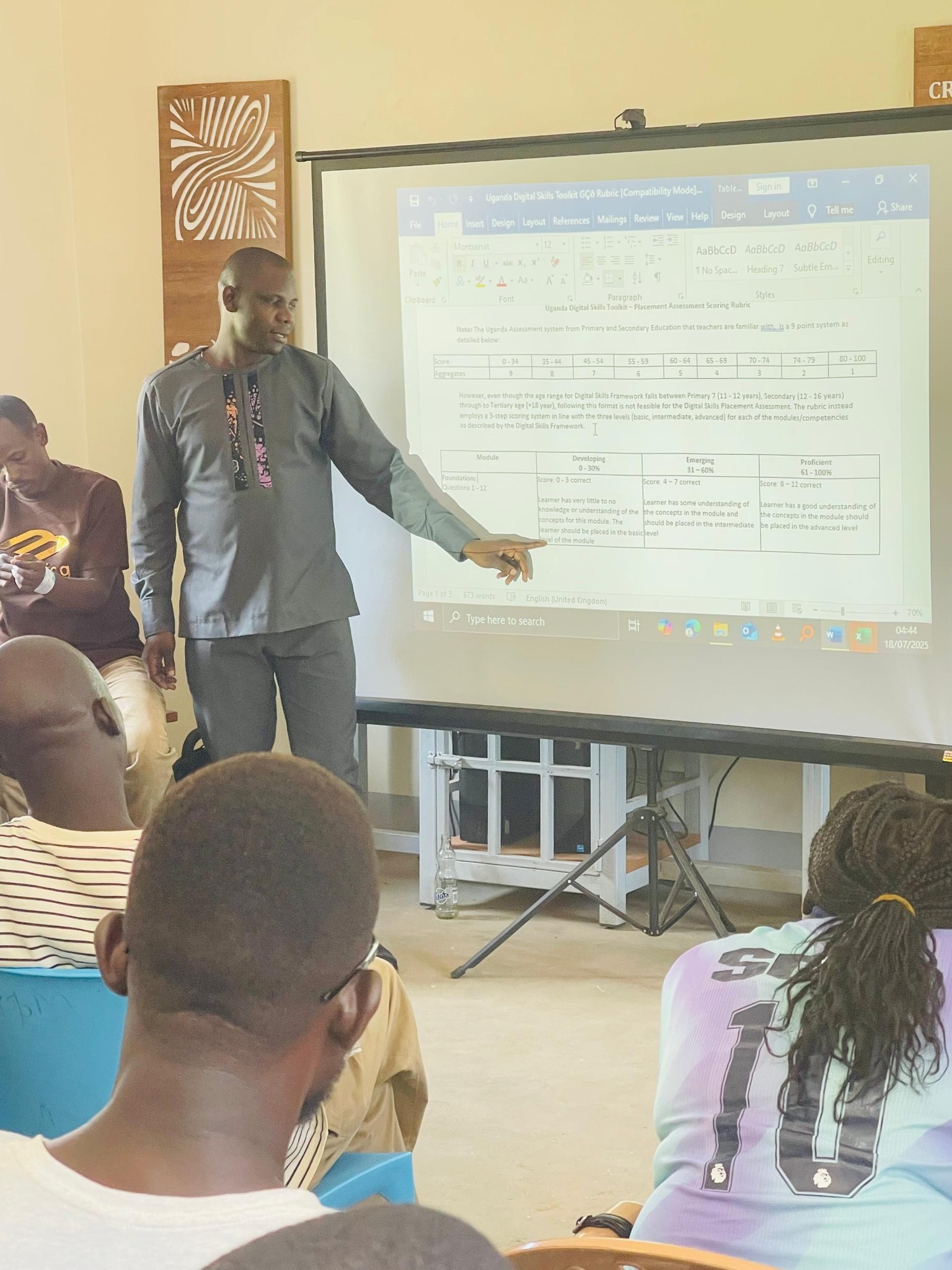


Leave a Reply